
I'm happy and very excited to release the new Matrix themes. With a new design style, additional custom widgets and detailed documentation, the latest templates will be a perfect choice for your Jimdo website whether you have online store, corporate business or just a personal portfolio
What's new?
First of all, it's a new Matrix themes documentation fully integrated with Jimdo admin panel. Clicking the Matrix themes button, you will find further options for your custom layout including the general documentation, color and font picker, support contact form and much more without leaving your website
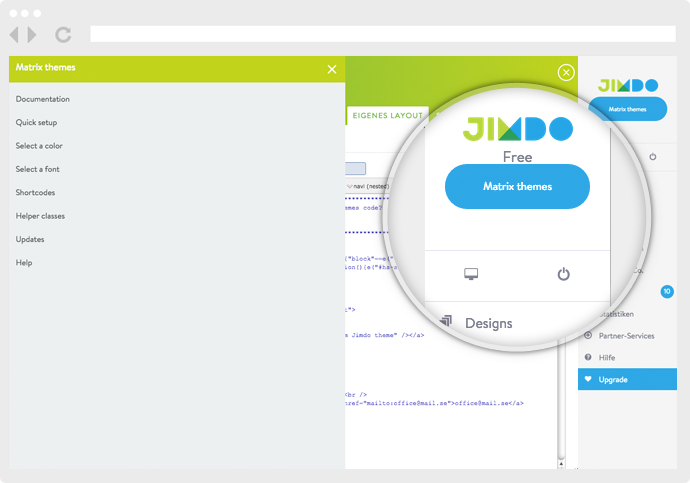
Shortcodes
The shortcodes with screenshots in order to find quickly the right widgets. All you have to do is just to copy the code example and paste it to your website in Widget/HTML
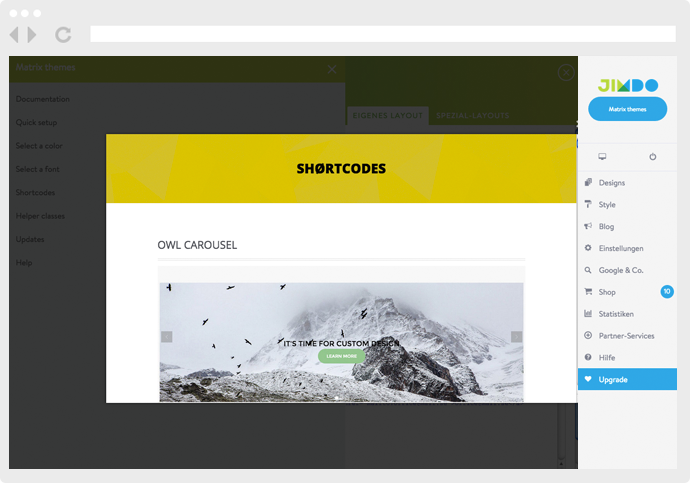
Color picker
The advanced color picker with a possibility to change your website style in one click.
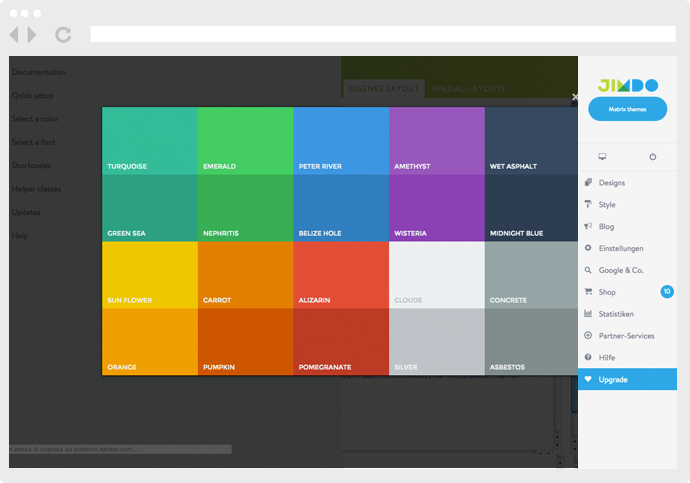
Font picker
Select your preferred google font with different styles. You can decide which section of your website will be using the external fonts and which one the default Jimdo system ones
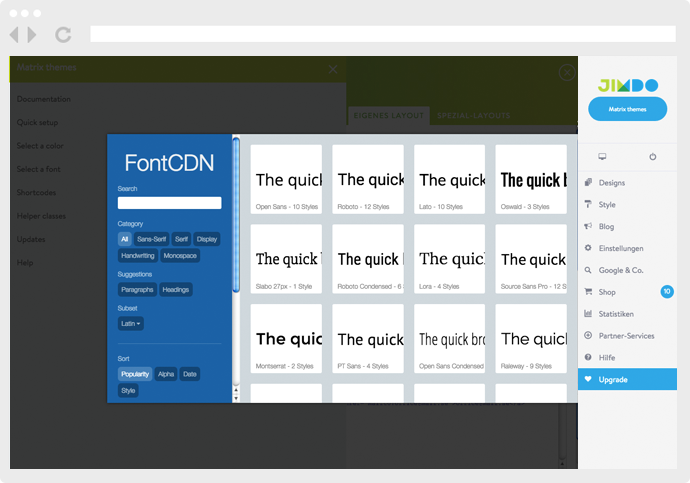
Helper classes
A new way of editing a custom Jimdo layout with additional helper classes for each section of your website. You can edit your navigation style ( or any other section of your website ) without changing the CSS styles. Let's see a live example:
Default navigation:
<div class="hs-menu">
<nav>
<var levels="1,2,3" expand="true" variant="nested" edit="1">navigation </var>
</nav>
</div>
Additional styles:
by adding the helper classes directly to your HTML markup, you can decide where your menu will be left, center or right align, will be using an external google font or global website one, it's size and other options:
<div class="hs-menu left-align g-font size-13">
<nav>
<var levels="1,2,3" expand="true" variant="nested" edit="1">navigation </var>
</nav>
</div>
The helper classes can be used directly in HTML or in any Widget/HTML module. Have a look at additional awesome buttons style available in custom layout:
<!-- ************* awesome button ************* -->
<a class="hs-button green bg-round center-align" href="http://www.matrix-themes.com/purchase" target="">Custom button</a>
There's an endless list of customization available in Matrix themes: you can add a sticky effect to your navigation, hide specific widgets in tablet or mobile devices, further font styles, colors and much more. A full list can be found in documentation page
Adittional options
- Fullwidth slider
- Parallax image effect
- Blog module inside the columns
- Fullwidth background sections
- Sticky navigation
- Fullwidth youtube video ( Altona, Tjorn, Oland, Lemberg Explosion )
- Endless colors list for any widget
- Popup video and map widgets
Updates
I'm still working on some of the templates that will be updated soon. If you're using one of the Matrix themes and want to update your own website with the latest release, please fill out the
form from the page Support. The new theme will be installed in 2-3 working days
Important!
Please note that after update, some of your old widgets won't work. The colors and fonts will be exactly the same like in my demo website. If you added further custom elements, scripts or CSS styles, it will be removed while the content of your pages will remain the same

Write a comment
Bärbel Strodthoff (Wednesday, 16 September 2015 10:21)
Ich bin mal wieder begeistert und freue mich auf die neuen Matrix Themes!
Liebe Grüße aus dem hohen Norden:-)
Richard (Wednesday, 16 September 2015 13:51)
great work Serhiy!