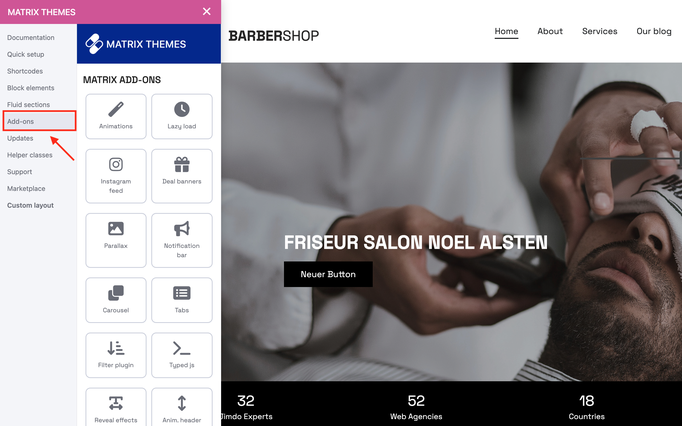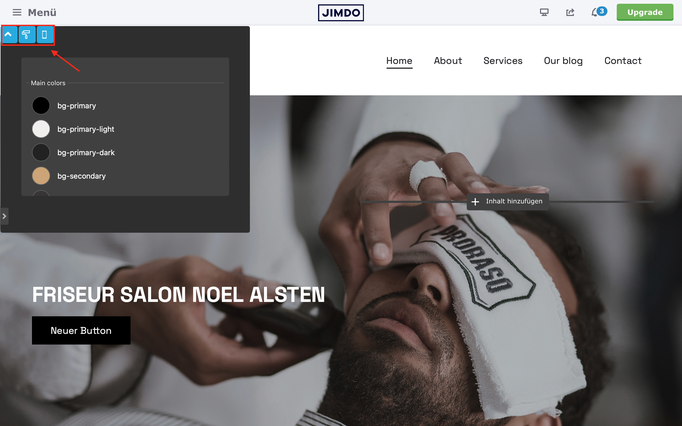Explore the latest updates of Matrix Themes: New features, bug fixes, and more. Discover further customizations of custom widgets with live examples.
01. General
Matrix add-ons, including extra plugins and widgets, are now conveniently grouped in one location. Say goodbye to searching across multiple pages or sections in Matrix themes. Simply head to the 'Add-ons' section in the Matrix themes admin menu to effortlessly select your desired widgets for your site.
02. Bug Fixes
The most recent updates of Matrix Themes and Page Builder feature a bug fix for the style editor buttons on the Safari browser. In earlier versions, two buttons, 'Apply Styles' and 'Mobile View,' were not visible. Now, these functions work seamlessly across all browsers, including Safari, where the Style Editor displays slightly different styles.
03. Font Awesome
The Matrix Themes include now the updated version 6.4.2 of the Font Awesome framework, featuring an array of new icons and styles
04. Fluid Sections
The most significant update of the year - Fluid Sections now come with a host of new features, simplifying and adding enjoyment to site editing. You can now relish the opportunity for customizations without any coding. To guide you through the process, I've organized the information as follows:
- Why Fluid Sections?
- How to Edit
- New Features
- Notes
Why Fluid Sections?
After testing numerous website builders like Squarespace, Duda, Wix, Webflow, Elementor, and many others, I aim to integrate the best features into Jimdo while maintaining the fundamental concept of effortless and enjoyable editing without the necessity of coding.
How to edit
Upon initial installation, I observed that several users are using Fluid sections incorrectly. Instead of pasting the code into the 'TEXT' module, they are placing it in the 'Widget/HTML' module.
While both methods display elements correctly, there exists a significant distinction: the 'Widget/HTML' module lacks the functionality for editing widget elements via drag, resize, and color settings. Thus, it is imperative to use Fluid sections within the 'TEXT' module.
New Features
- Fluid Images.
With fluid images, you can now effortlessly resize images within fluid sections, altering both the image size and ratio.
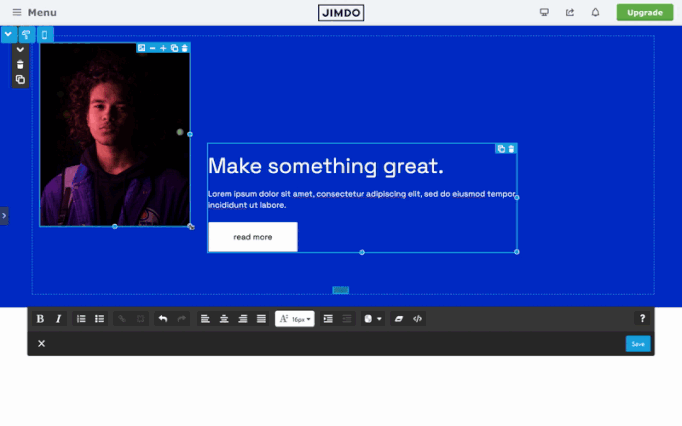
- Change the border radius
The new fluid sections now offer the option to add border radius to images and simple text sections. Each module is equipped with '+' and '-' buttons, allowing users to adjust the border radius as needed.
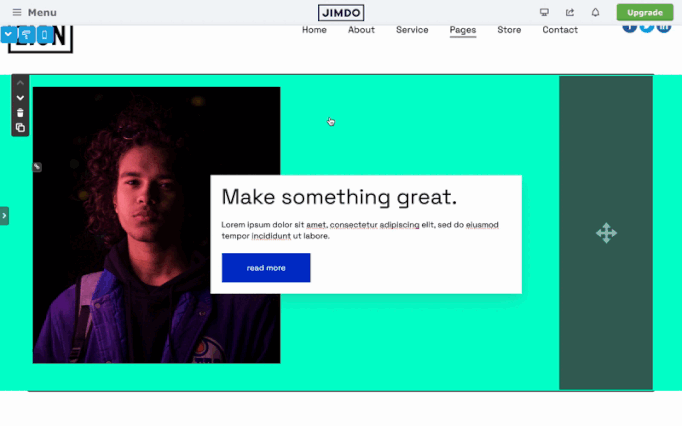
- Change the image URL and ALT Text
Another significant new feature allows for easy image replacement in Fluid Sections without the need to edit HTML. Simply click the image icon and paste the new image URL from your files folder. Furthermore, you now have the option to modify the image alt text.
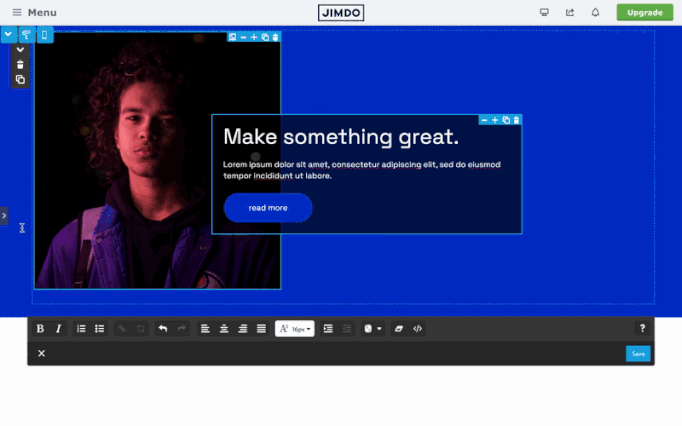
- Editing the text
To activate the editing mode, simply double-click on a text and begin editing. To reactivate the resizing and dragging option, click outside the fluid section. If you encounter issues such as non-draggable elements or the absence of the resizing option after copying fluid elements, click the 'Apply the Styles' button in the style editor.
Notes
Unfortunately, the newly introduced features of Fluid Sections cannot be used in previously added widgets on your site. You will need to use the updated widgets accessible from the Matrix Themes admin menu > Fluid Sections.
05. How to update
To update your website with the latest features, follow these steps:
- In the Matrix Themes admin menu, navigate to the updates section. Download all CSS files, Font Awesome icons, and the 'matrix-min.js' file, and then upload them to your website.
- Under the 'Quick Setup' section, access the Style Editor and update the JavaScript portion in the Widget/HTML.
- Once again, please note that if you are currently using an outdated Matrix theme or a template that was installed without the Style Editor, you can require a new installation from the 'Support' page.