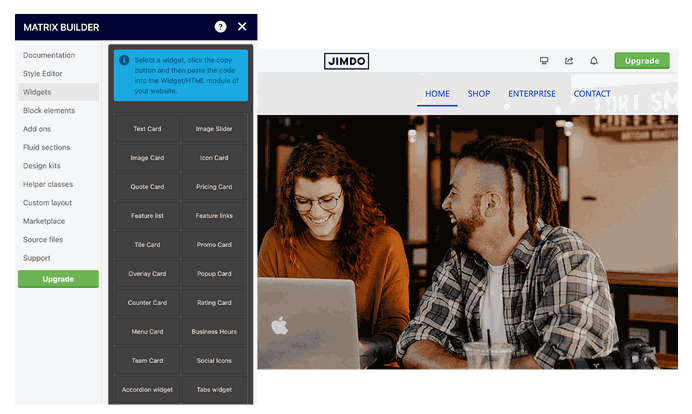The latest updates of Matrix Themes including the new features, bug fixes and much more. You will also find some further customizations of custom widgets with the live examples.
Updated Widgets
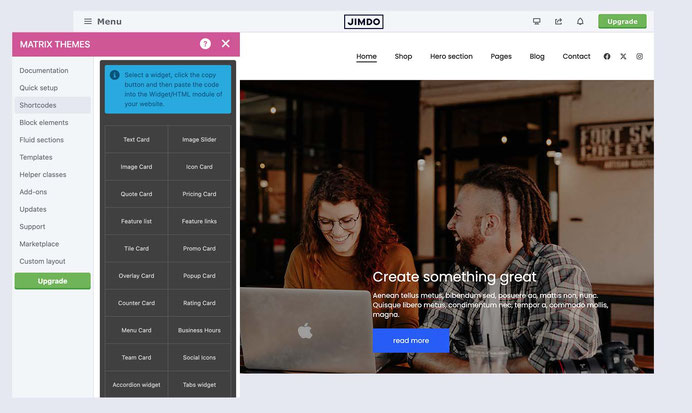
All widgets within the 'Shortcodes,' 'Block Elements,' and 'Add-ons' sections, available in the Matrix Themes admin menu, have been updated. To utilize the latest widgets, please update all CSS components and JS files.
Card concept
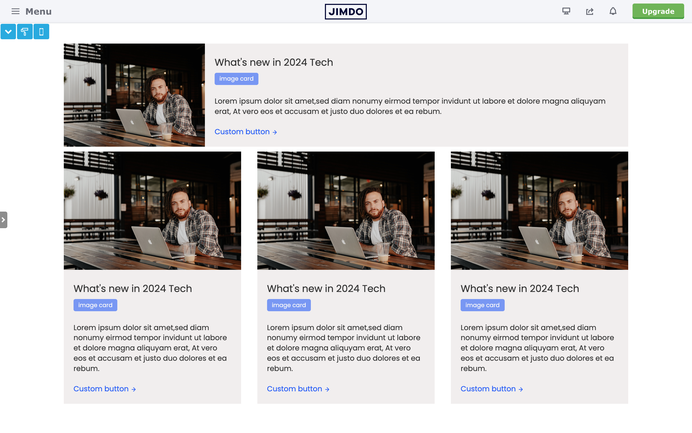
The newly introduced widgets follow a card-based concept, allowing you to use any widget as a standalone module or within a column.
Archived widgets
As many customers continue to use old Matrix themes, the previous widgets have been relocated to the 'Archived Widgets' section, accessible through a link at the top of the admin page.
Block elements
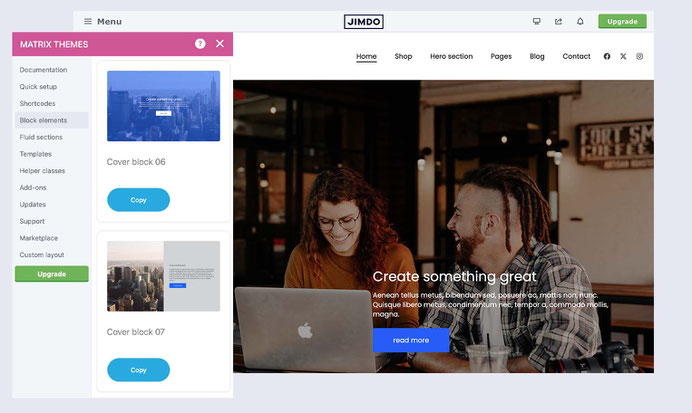
When you need a full-width section, you can use pre-built elements from the 'Block Elements' section. All widgets in this category have also been updated and function as full-width block elements.
Add-ons

The 'Add-ons' section introduces new and updated additional plugins, featuring limited-time cards, expanded slider options, equal divs, advanced tabs, and more.

Fluid sections and the most common mistakes
Unfortunately, a frequent mistake made by many customers is placing fluid section widgets within the 'Widget/HTML' module instead of the intended 'Text' module.
How to add a fluid section to your website
1. Select any widget from section "Fluid sections" by clicking the copy button
2. On your website add "text" module and click "Edit HTML" button

3. Paste the copied code inside the "Source code" and click the "Save" button

4. Click the button "Apply the styles" of the Style editor and start editing the fluid section with drag&drop tools
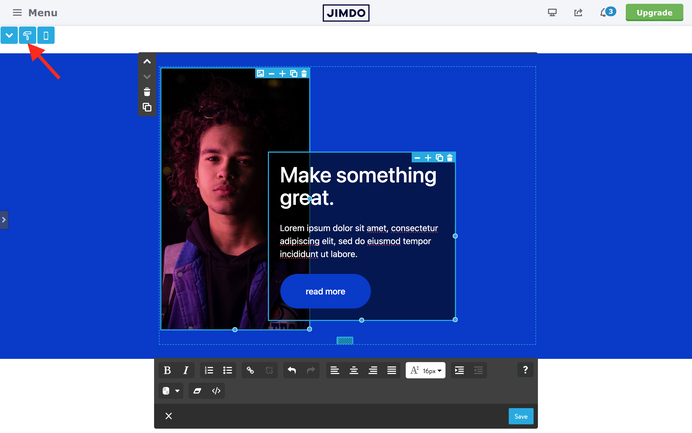
New release for Page Builder
The latest Matrix Page Builder version (v6.5.2) includes updates for the new widgets, block elements, and add-ons mentioned earlier.