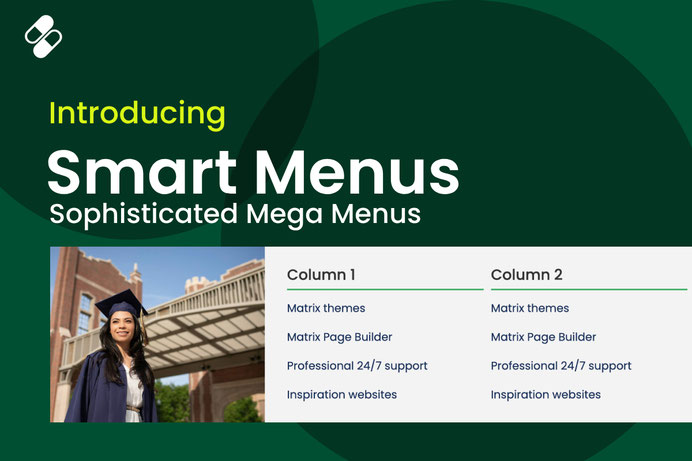
Introducing a New Feature in Matrix Themes: Smart Menus.
Sophisticated and fully customizable mega menus for your Jimdo website.
What are smart menus?
Matrix themes provide various navigation options to suit the structure of your website, including standard menus, standard dropdowns, and mega menus.
Smart menus are a customizable navigation feature that enhances user experience by allowing you to manually edit links and connect them to a button in the header. When users click this button, an additional menu is displayed, which can include various widgets and dynamic content.
This functionality provides flexibility, enabling you to design fully customizable menus that incorporate links, widgets, or any type of content, tailored to your website's unique needs.
Showcase
In this specific case, we have an educational website where you can use a header button labeled 'Top Courses' to display and highlight your most popular courses. There's another button, 'Get in Touch' that can be triggered a dropdown showcasing different content (used here solely for demo purposes). This approach enhances navigation while showcasing key offerings or providing quick access to relevant information.
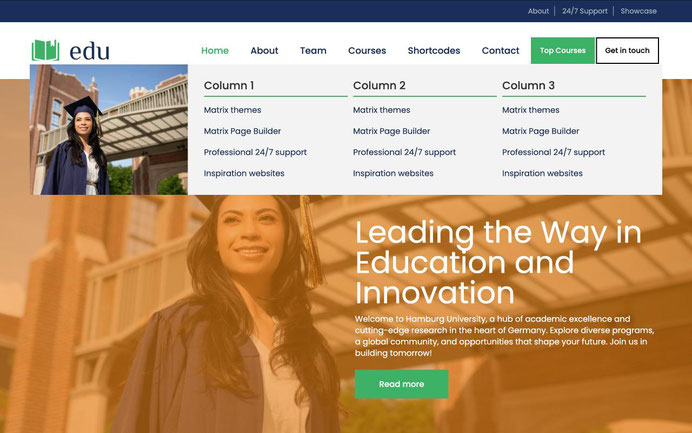
The other options
Other ways to utilize smart menus include showcasing special offers, highlighting core services, integrating external widgets, or embedding iframes. These options provide versatile solutions to enhance user engagement and streamline access to essential content on your website.



Smart menus in multilingual templates
The smart menu can also serve as a simple dropdown menu for language selection in multilingual themes. In this scenario, the smart menu link or button can be strategically placed in the header or the top header section, providing users with an intuitive way to switch between languages.

Where to find the smart menu widgets
In Matrix themes, navigate to Admin Menu > Documentation > Theme Options > Smart Menus to explore various pre-designed layouts and smart menu widgets that can be easily integrated into your website.
To ensure the smart menu widget is visible across all pages, it should be added to the Widget/HTML module located in the footer section. This placement guarantees consistent accessibility and enhances your site's overall navigation experience.
Important Requirements: To use smart menus on your Matrix themes, ensure your template is updated to the latest version, including the most recent CSS components and JavaScript (JS) releases. This ensures compatibility and optimal performance of the smart menu features.

