The Advanced Style Editor
Begin the customization of your website by installing the Style Editor for Matrix Page Builder.
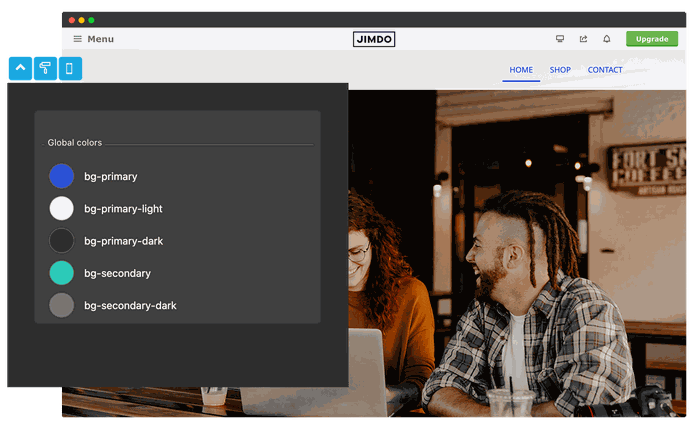
Install the style editor
In order to use the custom colors for your widgets, you'll need to install the style editor:
Add a module 'Columns' to the footer( sidebar ) of your website with only one column. Inside of the column add 'Table' and clicking the button 'Edit HTML' replace the existing code with the following one:
Style Editor
part 1 ( table )
<div class="color-switcher admin-only mid-round br5 add-10 color-white" spellcheck="false" style="background: #404040; max-height: 270px; overflow-y: scroll;">
<p style="color: #ffffff!important;"> </p>
<div class="cc-map-additional-devider"><span style="color: white;">Global colors</span></div>
<table align="" border="0" cellspacing="10" cellpadding="0" width="100%" height="0%" class="mceEditable" style="border: 0px solid #ffffff; background-color: rgba(0, 0, 0, 0);">
<tbody>
<tr class="" style="height: 32px; color: white; font-size: 15px;">
<td class="color1" style="cursor: pointer; background-color: #2951d5; width: 32px; height: 32px; text-align: center; border-radius: 500px; border: 1px solid #666666;"> </td>
<td class="bg-transparent color-white" style="background-color: rgba(0, 0, 0, 0); height: 32px;"> bg-primary</td>
</tr>
<tr class="" style="height: 32px; color: white; font-size: 15px;">
<td class="color2" style="cursor: pointer; background-color: #f3f4f6; width: 32px; height: 32px; text-align: center; border-radius: 500px; border: 1px solid #666666;"><span style="color: #ffffff;"> </span></td>
<td class="bg-transparent" style="background-color: rgba(0, 0, 0, 0); height: 32px;"><span style="color: #ffffff;"> bg-primary-light</span></td>
</tr>
<tr class="" style="height: 32px; color: white; font-size: 15px;">
<td class="color3" style="cursor: pointer; background-color: #26262c; width: 32px; height: 32px; text-align: center; border-radius: 500px; border: 1px solid #666666;"><span style="color: #ffffff;"> </span></td>
<td class="bg-transparent" style="background-color: rgba(0, 0, 0, 0); height: 32px;"><span style="color: #ffffff;"> bg-primary-dark</span></td>
</tr>
<tr class="" style="height: 32px; color: white; font-size: 15px;">
<td class="color4" style="cursor: pointer; background-color: #2ccab9; width: 32px; height: 32px; text-align: center; border-radius: 500px; border: 1px solid #666666;"> </td>
<td class="bg-transparent" style="background-color: rgba(0, 0, 0, 0); height: 32px;"><span style="color: #ffffff;"> bg-secondary</span></td>
</tr>
<tr class="" style="height: 32px; color: white; font-size: 15px;">
<td class="color5" style="cursor: pointer; background-color: #76787f; width: 32px; height: 32px; text-align: center; border-radius: 500px; border: 1px solid #666666;"> </td>
<td class="bg-transparent" style="background-color: rgba(0, 0, 0, 0); height: 32.5382px;"><span style="color: #ffffff;"> bg-secondary-dark</span></td>
</tr>
</tbody>
</table>
<table align="" border="0" cellspacing="10" cellpadding="0" width="100%" height="0%" class="mceEditable" style="border: 0px solid #ffffff; background-color: rgba(0, 0, 0, 0);"></table>
<div class="cc-map-additional-devider"><span style="color: white;">Custom buttons</span></div>
<table align="" border="0" cellspacing="10" cellpadding="0" width="100%" height="0" class="mceEditable" style="border: 0px solid #ffffff; background-color: rgba(0, 0, 0, 0);">
<tbody>
<tr style="height: 32px; color: white; font-size: 15px;">
<td class="color6" style="cursor: pointer; background-color: #2951d5; width: 32px; height: 32px; text-align: center; border-radius: 500px; border: 1px solid #666666;"> </td>
<td class="bg-transparent" style="background-color: rgba(0, 0, 0, 0);"> background</td>
</tr>
</tbody>
</table>
<table align="" border="0" cellspacing="10" cellpadding="0" width="100%" height="0" class="mceEditable" style="border: 0px solid #ffffff; background-color: rgba(0, 0, 0, 0);">
<tbody>
<tr style="height: 32px; color: white; font-size: 15px;">
<td class="color7" style="cursor: pointer; background-color: #ffffff; width: 32px; height: 32px; text-align: center; border-radius: 500px; border: 1px solid #666666;"> </td>
<td class="bg-transparent" style="background-color: rgba(0, 0, 0, 0);"> text color</td>
</tr>
</tbody>
</table>
<div class="c"></div>
<div class="cc-map-additional-devider"><span style="color: white;">Custom CSS</span></div>
<table align="" border="0" cellspacing="0" cellpadding="3" width="100%" height="100%" class="mceEditable">
<tbody>
<tr>
<td class="cc-config cc-css config10 col-6">
<p> </p>
<p>#cc-inner .my class {</p>
<p> background:red;</p>
<p>}</p>
<p> </p>
</td>
</tr>
</tbody>
</table>
<div class="c"></div>
<br /> <span class="is-brandon-font" style="color: #ccc; font-size: 12px;">Note: All changes made here will be applied to your entire website</span>
<div class="c"></div>
</div>
Inside of the same column, add the module "Widget/HTML" with the following code. Click the save button at the end and refresh the page.
Style Editor
part 2 ( Widget/HTML )
<var>is-switcher</var>
<script type="text/javascript">
//<![CDATA[
jQuery.noConflict(),function(t){t(document).ready(function(){function e(){var e={};[".color1",".color2",".color3",".color4",".color5",".color6",".color7"].forEach(function(i){e[i]=t(i).css("background-color")}),document.documentElement.style.setProperty("--bg-primary",e[".color1"]),document.documentElement.style.setProperty("--bg-primary-light",e[".color2"]),document.documentElement.style.setProperty("--bg-primary-dark",e[".color3"]),document.documentElement.style.setProperty("--bg-secondary",e[".color4"]),document.documentElement.style.setProperty("--bg-secondary-dark",e[".color5"]),document.documentElement.style.setProperty("--bg-btn-01",e[".color6"]),document.documentElement.style.setProperty("--text-btn-01",e[".color7"])}t(".config10").each(function(){var e=t(this);if(e.hasClass("config10")){var i=e.find("p").map(function(){return t(this).text().trim()}).get().join("");i=i.replace(/\s+/g," ").trim();var n=t('style[data-type="custom-css"]');n.length>0&&!i?n.remove():(n.remove(),t("head").append('<style data-type="custom-css">'+i+"</style>"))}else e[0].textContent.trim().replace(/\s+/g," ").trim().split(" ")}),t(".is-boxed").length&&t("body").addClass("has-sidebar"),t(".j-hgrid").unwrap().wrap("<div class='m-section' />"),t(".cc-m-htmlcode").on({mouseenter:function(){t(this).find("var, ins").show().css("display","block")},mouseleave:function(){t(this).find("var, ins").hide()}}),t("var").each(function(){t(this).closest(".m-section").removeClass().addClass(t(this).text())}),t(".matrix-view").on("click",function(e){e.preventDefault(),t("#cms",window.parent.document).parent().parent().parent().toggleClass("j-prev-phone-portrait")}),t(".cc-m-all-opened .is-fluid").removeAttr("data-mce-style");var i,n=t('<div class="guide-lines-container"></div>').appendTo(".matrix .is-fluid-area");function s(e){n.empty();var i=e.position(),s=e.outerWidth();e.parent(),t('<div class="guide-line-vertical"></div>').css({left:i.left+s/2,top:0,bottom:0}).appendTo(n)}function o(){n.empty()}t(".matrix .is-fluid").draggable({containment:"parent",grid:[1,1],stop:function(){var e=t(this).parent().width(),i=t(this).parent().height(),n=t(this).position().left/e*100+"%",s=t(this).position().top/i*100+"%";t(this).css("left",n),t(this).css("top",s),o()},drag:function(t,e){s(e.helper)}}),t(".matrix .is-fluid").dblclick(function(e){t(e.target).hasClass("btn-radius-plus")||t(e.target).hasClass("btn-radius-minus")||t(this).draggable({disabled:!0})}),t(document).on("click",function(e){t(e.target).closest(".matrix .is-fluid").length||t(".matrix .is-fluid").draggable({disabled:!1})}),t(".matrix .is-fluid-area .is-fluid").resizable({containment:"parent",autoHide:!0,resize:function(t,e){var n=e.element.parent(),s=e.element.width()/n.width()*100+"%";e.element.css({width:s,height:"auto",left:i.left,top:i.top}),o()},start:function(t,e){i=e.element.position(),s(e.helper)},stop:function(){o()}}),t(".matrix .is-fluid-area").resizable({handles:"s",autoHide:!0,stop:function(t,e){var i=e.element.parent();e.element.css({height:e.element.height()+"px",width:e.element.width()/i.width()*100+"%"})}}),t(".matrix .mask-section").resizable({containment:"parent",autoHide:!0,resize:function(t,e){var i=e.element.parent(),n=(e.element.width()+r)/i.width()*100+"%",s=e.element.height()/i.height()*100+"%",r=4;e.element.css({width:n,height:s,left:0,top:0}),o()},start:function(t,e){s(e.helper)},stop:function(){o()}}),t(".matrix .fluid-img").resizable({containment:"parent",autoHide:!0,aspectRatio:!1,resize:function(t,e){var n=e.element.parent(),s=(e.element.width()+a)/n.width()*100+"%",r=e.element.height()/n.height()*100+"%",a=4;e.element.css({width:s,height:r,left:i.left,top:i.top}),o();var l=e.position.left/e.size.width*100+"%",c=e.position.top/e.size.height*100+"%";e.element.css("background-position",l+" "+c)},start:function(t,e){i=e.element.position(),s(e.helper)},stop:function(){o()}}),new MutationObserver(function(i){i.forEach(function(i){"childList"===i.type&&i.addedNodes.length>0&&(e(),t(".bg-custom-color").each(function(){var e=t(this).find("span").css("color");t(this).parent().attr("style","background-color: "+e+"!important")}))})}).observe(document.body,{childList:!0,subtree:!0}),e(),t(".reset-btn").click(function(){t(".matrix .is-fluid").draggable("destroy"),t(".matrix .is-fluid").draggable()}),t(".edit-btn").click(function(){t(".matrix .is-fluid").draggable("destroy")}),t(".btn-delete").click(function(){t(this).parent().remove()}),t(".btn-add").click(function(){var e=t(this).parent(".is-fluid"),i=e.clone();e.hasClass("is-rel")&&i.removeClass("is-rel"),i.css({left:"+=10px",top:"+=10px"}),i.insertAfter(e)}),t(".is-fluid").removeAttr("data-mce-style")})}(jQuery);//]]>
</script>
<button class="btn btn-sm cc-m-save btn-save matrix-msg matrix-save" data-action="save"> </button>
<button class="btn btn-sm matrix-msg matrix-view"> </button>
You should see 3 buttons in the top left corner:
1. Open/close the menu
2. Apply the color
3. Mobile view
Troubleshooting
For any inquiries regarding the installation of the Style Editor, bugs, errors, or any other issues,
please add your comments below.
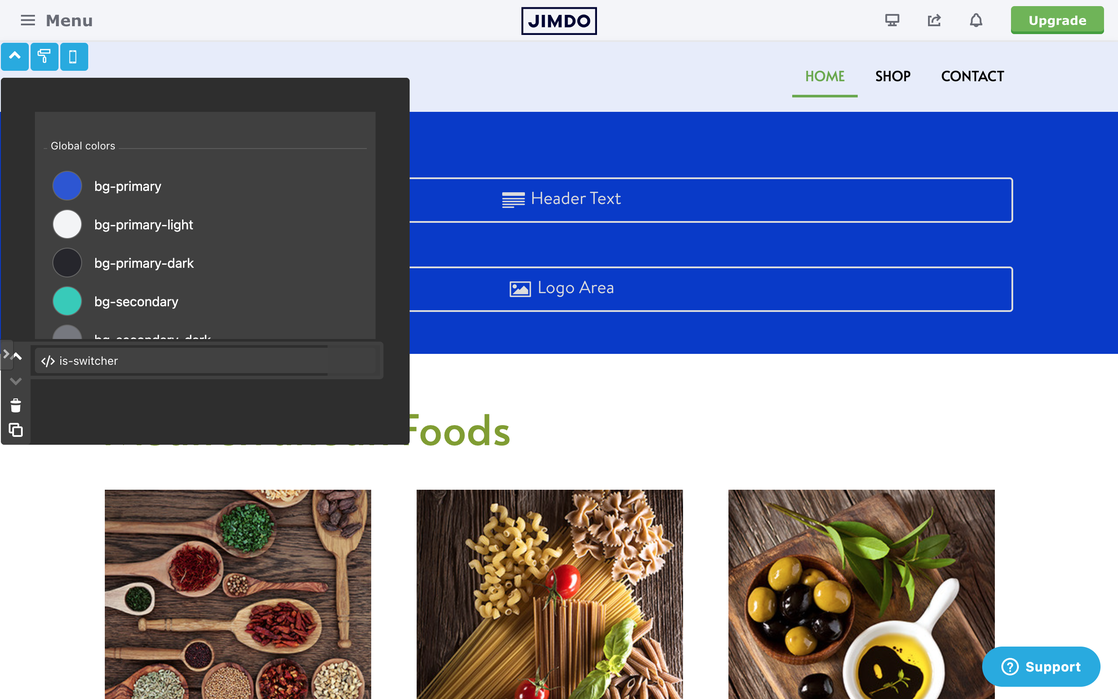


Support team (Wednesday, 22 January 2025 15:43)
1) Fügen Sie ein Modul „Spalten“ in die Fußzeile (Seitenleiste) Ihrer Website mit nur einer Spalte hinzu. Fügen Sie innerhalb dieser Spalte eine „Tabelle“ hinzu, klicken Sie auf die Schaltfläche „HTML bearbeiten“ und ersetzen Sie den vorhandenen Code durch den folgenden.
2) Fügen Sie in derselben Spalte das Modul „Widget/HTML“ mit dem folgenden Code hinzu. Klicken Sie am Ende auf die Schaltfläche „Speichern“ und aktualisieren Sie die Seite.
3) Sie sollten 3 Schaltflächen in der oberen linken Ecke sehen:
--Menü öffnen/schließen
--Farbe anwenden
--Mobile Ansicht
Imke Guzewski (Wednesday, 22 January 2025 14:53)
Ich verstehe nicht, wo ich die style editor einfügen soll. Gibt es den matrix builder auch in deutscher Sprache?
Liebe Grüße, Imke