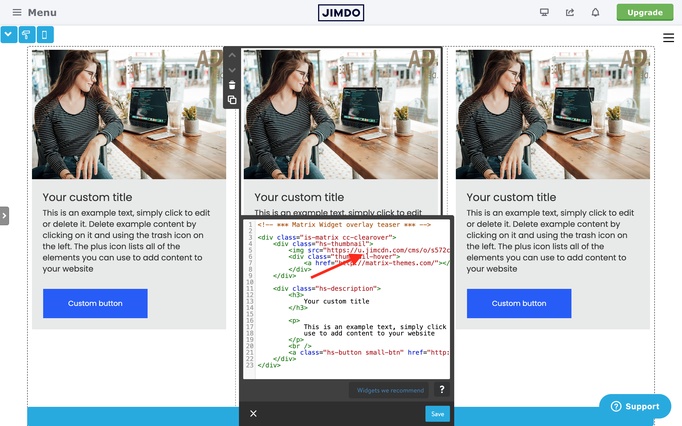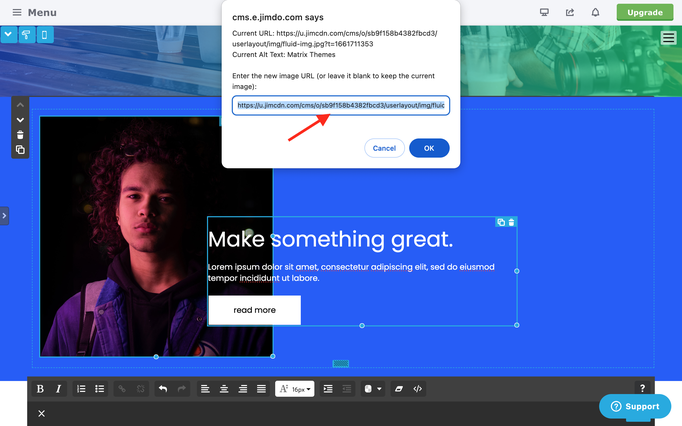Find out how to upload images for your custom widgets in Matrix Themes
File directory
In Admin mode navigate to Design > Custom Template > Files and upload your files for custom widgets ( module widget/HTML) such as parallax, overlay teasers, etc.
After uploading your file, right-click on it, choose 'Copy link address,' and paste it inside the widget/HTML like this:
Images in Fluid sections
To change the image in Fluid sections, simply click on the image icon and replace the previously uploaded image URL in the Files folder
The file folder is the most common method for uploading files for your widgets; nevertheless, there is a file size limitation— the maximum size allowed is 512KB
There's an alternative way to upload large image files to your website. You can either add the external hosting URL or simply create a hidden page on your website with the 'File Upload' module.